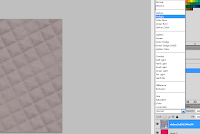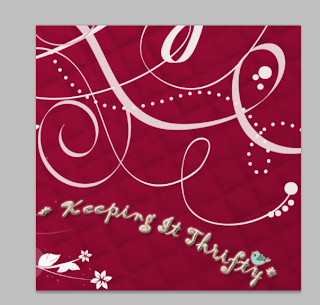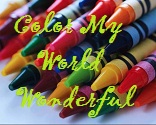This Giveaway has Ended
I love candles; Party lites candles, and Yankee candles being at my top of my list for favorite smelling candles because when you light one candle it will make your whole house smell of goodness. I've recently found a new kind of candle that I love Scentsy wickless candles. I first came across them at a neighbor’s rummage sale, where a niece of my neighbor was selling the product. I stood there for about an hour sniffing the different fragrances, and thinking how great these would be. First because my oldest son love to put his fingers in to the hot wax of the candles that I have lit whenever mom isn't around to give him a lecture of how he could get burnt, and although he could still do this with the wickless candles at least there wasn't an actual fire there to burn him. Second my middle son who had a fire safety class at school blows out every candle I have lit saying, "You know mom, you should never leave a fire unattended. Your house could burn down, and then what'd you do?" I reply, "Yes, Giovonnie, but they make the house smell so nice." With these candles, my middle son would no longer blow out my candle, and I could still have a great smelling house.
 Plus, the warmers come in different a variety of sizes, large, medium, or as a plug-in size warmer, which also come in a variety of different themes as well, which make it easy for the warmers to match your home decor. (As you can see from some of the photos that I posted that some of these warmers are male friendly and would look great in an office, or even a boy's room.)
Plus, the warmers come in different a variety of sizes, large, medium, or as a plug-in size warmer, which also come in a variety of different themes as well, which make it easy for the warmers to match your home decor. (As you can see from some of the photos that I posted that some of these warmers are male friendly and would look great in an office, or even a boy's room.)Anyhow, I love this product and have found a super awesome Independent Scentsy Consultant, Angelie Shrader, who is willing to allow me to host a giveaway on my site just in time for the holidays that are soon approaching. Angelie has offered to giveaway one full size warmer along with a Scentsy Bar!
The Rules of the Giveaway
(giveaway ends Nov. 12, 2010)
Mandatory:
Visit Angelie Shrader's independent Scentsy consultant website check out all of the warmers and scent bars. Then come back here to leave a comment and tell us which warmer and scent you’d love to have in your home. Make sure you leave an email address or a way to contact you if you win.
Extra Entries: (Post one comment for each)
 1. Become a public follower of my blog on GFC; if you're already a follower leave a comment stating that you are. ( + 1 entry)
1. Become a public follower of my blog on GFC; if you're already a follower leave a comment stating that you are. ( + 1 entry)2. Visit Angelie on her facebook page leave a comment there that you have entered the giveaway at LittleBirdSeeds blog. ( + 1 entry)
3. Post about this giveaway on your blog site, and link back to my giveaway page. ( + 2 entry)
4. Subscribe to my email updates. ( + 1 entry)
5. Share about this blog giveaway on your Facebook page. ( + 1 entry per day)